Mastering the Art of Google Surveys: A Step-by-Step Guide for Effective Data Collection

Tunica Tech
5 min readApril 19
How to Use Google Surveys for Quick and Easy Surveys for Targeted Audiences
Google Surveys is a powerful tool for conducting quick and easy surveys for targeted audiences. It allows you to gather valuable insights and feedback from your customers, employees, or any specific demographic. In this tutorial, we will walk you through the steps on how to use Google Surveys to create and distribute surveys, as well as how to analyze the results.
Step 1: Create a Google Surveys Account
The first step to using Google Surveys is to create an account. If you already have a Google account, you can use that to sign in and access Surveys. If not, you can easily create a new account by visiting the Google Surveys website and clicking on the “Sign In” button.
Once you have created an account and signed in, you can access the Surveys dashboard. Here, you will find all your surveys, as well as options to create new surveys, view results, and manage your account settings.
Step 2: Create a Survey
To create a new survey, click on the “Create Survey” button on the Surveys dashboard. You will be prompted to choose the type of survey you want to create – either a branded or a basic survey. A branded survey allows you to customize the look and feel of your survey, while a basic survey uses the default Google Surveys template.
Step 3: Choose Your Target Audience
Next, you will need to choose your target audience for the survey. Google Surveys allows you to choose from a variety of demographics, such as age, gender, location, and interests. You can also choose to target specific websites or mobile apps. This helps to ensure that your survey is seen by the right audience and provides you with meaningful results.
Step 4: Create Your Questions
After selecting your target audience, you can proceed to create your survey questions. Google Surveys offers various question types, including multiple choice, open-ended, and rating scale questions. You can also add images or videos to your questions for a more engaging experience.
Step 5: Set Your Budget
Once you have finalized your questions, you will need to set your budget for the survey. This is the amount you are willing to spend for each response. Google Surveys uses a pay-per-answer model, which means you only pay for completed responses. You can set a daily budget or a lifetime budget for your survey.
Step 6: Preview and Launch Your Survey
Before launching your survey, it is important to preview it to ensure everything is correct. Google Surveys allows you to view your survey as it would appear to your audience. Once you are satisfied with your survey, you can launch it by clicking on the “Launch Survey” button.
Step 7: Monitor and Analyze Results
As your survey runs, you can monitor its progress on the Surveys dashboard. Once your survey is complete, you can view the results by clicking on the survey title. Google Surveys provides a detailed overview of your results, including response counts, completion rates, and demographics. You can also export the results to a spreadsheet for further analysis.
Tips for Using Google Surveys Effectively
Now that you know the basics of using Google Surveys, here are some tips to help you make the most out of this tool.
1. Define Your Objectives
Before creating a survey, it is important to define the objectives you want to achieve. This will help you determine the target audience and the right questions to ask. It will also guide you in analyzing the results and making meaningful conclusions.
2. Keep Your Questions Short and Simple
To ensure a high response rate, keep your questions short, simple, and to the point. Avoid asking too many questions or using complex language. This will not only increase the completion rate but also provide you with more accurate results.
3. Use a Variety of Question Types
Using a variety of question types adds variety to your survey and keeps your audience engaged. It also allows you to gather more in-depth insights and perspectives from your respondents.
4. Target the Right Audience
Targeting the right audience is crucial for getting accurate and meaningful results. Use the demographic and interest options provided by Google Surveys to narrow down your audience and ensure your survey is seen by the right people.
5. Interpret Results Carefully
When analyzing the results, it is important to consider the demographics and context of your survey. For example, a higher number of responses from a specific age group might skew the overall results. Carefully interpreting the results will help you make informed decisions based on the survey data.
6. Use Surveys as Part of Your Overall Strategy
Google Surveys should be used as part of your overall feedback and market research strategy. It can provide valuable insights on a specific topic or audience, but should not be relied upon as the sole source of data.
Conclusion
Google Surveys is a powerful tool for conducting quick and easy surveys for targeted audiences. It provides a cost-effective way to gather valuable insights and feedback, which can help you make data-driven decisions and improve your business strategies. By following the steps outlined in this tutorial and using the tips provided, you can use Google Surveys effectively and get the most out of this tool.
Need Help With Google Surveys?
Setup a Quick Call now.
Similar types of Tools
- Quick Links
- Homepage
- Projects
- About Us
- What we do
- Careers
- Services
- Product Dev
- MarTech
- Data Analytics
- Our Products
- TrakNeo
- pURL
- Breathe India
- Arivu
- LIFI