Mastering SparkToro: A Comprehensive Guide for Effective Market Research

Tunica Tech
5 min readApril 19
How to Use SparkToro for Audience Insights and Competitor Analysis
SparkToro is a powerful tool for marketers and businesses looking to gain deep insights on their target audience and competitors. With its user-friendly interface and extensive database, SparkToro allows users to uncover valuable information and make data-driven decisions to improve their marketing strategies. In this guide, we will show you how to effectively use SparkToro for audience insights and competitor analysis.
1. Create an Account
The first step to using SparkToro is to create an account. This can be done by visiting the SparkToro website and clicking on the "Sign Up" button. You will be asked to enter your email and create a password. Once your account is created, you will be redirected to the dashboard.
2. Understand the Dashboard
The dashboard is the main interface of SparkToro, where you can access all the features and tools. It is divided into four main sections: "Audience Insights," "Competitors," "Searches," and "Account."
Audience Insights:
This section provides you with detailed information about your target audience, such as their demographics, interests, and online behavior. You can also compare your audience with your competitors' audience to gain a better understanding of the market.
Competitors:
In this section, you can search for your competitors and get insights on their audience. This allows you to compare your audience with your competitors and find potential gaps in the market.
Searches:
This section keeps track of all your past and current searches, making it easy to access the information anytime. You can also save your searches and add notes for future reference.
Account:
In this section, you can manage your account settings, billing information, and subscription plans. You can also upgrade your plan to access more features and data.
3. Conduct an Audience Search
The first step in using SparkToro for audience insights is to conduct an audience search. This allows you to understand your target audience better and gain insights into their online behavior and interests.
To conduct an audience search, click on the "Audience Insights" tab on the dashboard and click on the "Create a New Search" button. You will be asked to enter the audience you want to research, such as a keyword, domain, or social media account.
4. Analyze the Results
Once the search is completed, you will be redirected to the "Results" page, where you can analyze the data. The "Audience Data" section provides you with an overview of your target audience, including their demographics, interests, and behavior.
You can scroll down to explore each section in more detail. For example, in the "Audience Interests" section, you can see the top interests of your target audience and the percentage of people who share those interests.
5. Compare with Competitors
SparkToro also allows you to compare your audience with your competitors' audience to get a better understanding of the market. To do this, go to the "Competitors" tab and click on the "Add a Competitor" button.
Enter the competitor's website, domain, or social media account and click on the "Add Competitor" button. You can compare up to four competitors at a time.
The results will be displayed on the "Results" page, where you can see a side-by-side comparison of your audience and your competitors' audience.
6. Use Filters
SparkToro allows you to use filters to refine your audience search and get more specific results. You can filter the results by country, language, social media platform, and more.
This feature is particularly helpful when you want to target a specific region or cater to a niche audience.
7. Conduct a Competitor Search
Apart from audience insights, SparkToro can also help you analyze your competitors' audience. To do this, go to the "Competitors" tab and click on the "Create a New Search" button. Enter the competitor's name, domain, or social media account and click on the "Add Competitor" button.
The results will be displayed on the "Results" page, where you can analyze your competitors' audience demographics, interests, and behavior. This information can help you understand your competitors' marketing strategies and find potential gaps in the market.
8. Use the Explorer Tool
SparkToro's Explorer Tool allows you to discover new audiences and find potential marketing opportunities. To use this tool, go to the "Audience Insights" tab and click on the "Explorer" button.
Enter a keyword or topic related to your business, and SparkToro will provide you with a list of related interests and publications. You can also filter the results by country, social media platform, and language to get more targeted results.
9. Export the Data
SparkToro allows you to export the data in various formats, making it easy to share and analyze. To export the data, click on the "Export" button on the top right corner of the "Results" page.
You can choose to export the data as a PDF, CSV, or XLS file.
10. Save and Share your Searches
SparkToro allows you to save your searches and add notes for future reference. To save a search, click on the "Save" button on the "Results" page. You can access your saved searches on the "Searches" tab on the dashboard.
You can also share your search with team members by clicking on the "Share" button on the "Results" page and entering their email addresses.
Conclusion
SparkToro is a powerful tool for marketers and businesses looking to gain in-depth insights into their target audience and competitors. By following the above steps, you can effectively use SparkToro for audience insights and competitor analysis, helping you make informed decisions for your marketing strategies. So, create an account and start uncovering valuable data that can take your business to the next level.
Need Help With SparkToro?
Setup a Quick Call now.
Similar types of Tools
- Quick Links
- Homepage
- Projects
- About Us
- What we do
- Careers
- Services
- Product Dev
- MarTech
- Data Analytics
- Our Products
- TrakNeo
- pURL
- Breathe India
- Arivu
- LIFI