Mastering the Art of Surveying with SurveyMonkey: A Comprehensive Guide

Tunica Tech
5 min readMay 18
Using SurveyMonkey to Create Surveys and Collect Data
Surveys are an essential tool for collecting data and feedback from a group of people. Typically, surveys are used to gain insights and opinions from a target audience for a specific purpose, such as market research, customer satisfaction, or academic research. With the advancement of technology, creating and distributing surveys has become easier than ever with online survey platforms such as SurveyMonkey.
In this tutorial, we will guide you through the process of creating surveys and collecting data using SurveyMonkey. So, let's get started!
Step 1: Sign Up for a SurveyMonkey Account
The first step is to sign up for a SurveyMonkey account. You can either choose the free basic plan or opt for a paid plan with more advanced features. The free plan allows you to create unlimited surveys with up to 10 questions and collect 100 responses per survey. To sign up, go to the SurveyMonkey website and click on the “Sign Up for Free” button. Enter your email, password, and basic information to create your account.
Step 2: Create a New Survey
Once you have signed up, you will be directed to the SurveyMonkey dashboard. Click on the “Create Survey” button to start creating your survey. You will be given the option to choose from the pre-made templates or create a custom one. Choose the “Build It” option to create a custom survey.
Next, you will be asked to provide a title and description for your survey. Make sure to choose a clear and concise title that reflects the purpose of your survey. You can also add a logo or image and customize the theme of your survey to match your brand.
Step 3: Add Questions to Your Survey
Before adding questions to your survey, you need to choose the right type of question, such as multiple-choice, open-ended, rating, or ranking. SurveyMonkey offers a variety of question types to choose from, and you can also include skip logic and branching to make your survey more interactive and personalized.
Once you have selected the desired question type, you can add your question and provide answer options for multiple-choice questions. Make sure to keep your questions simple, specific, and unbiased to get the most accurate responses. You can also use SurveyMonkey's question bank to get inspiration for your questions.
Repeat this step to add all the necessary questions to your survey. You can also edit the order of your questions and add page breaks to organize your survey better.
Step 4: Customize Your Survey Settings
SurveyMonkey allows you to customize your survey by adding advanced settings such as survey length, progress bar, password protection, and advance response quota. You can also set a start and end date for your survey and choose to make your survey anonymous to protect the privacy of your respondents.
If you want to target a specific audience, you can also use SurveyMonkey's panel of respondents, which can be purchased at an additional cost. This feature allows you to get responses from a specific demographic or location.
Step 5: Test Your Survey
Before distributing your survey, it is essential to test it to make sure everything is working correctly. You can use the “Test” button at the top right corner of your survey to test it. SurveyMonkey also gives you the option to preview your survey before sending it out.
Make sure to test your survey multiple times to ensure that there are no errors and the flow of the survey is smooth. You can also ask a few people to try your survey and provide their feedback before distributing it to a larger audience.
Step 6: Distribute Your Survey
Once you have tested your survey, you can distribute it to your target audience. SurveyMonkey offers various options to distribute your survey, such as email, social media, and website embedding. For greater reach, you can also share your survey using the “Get Responses” button, which allows you to post a link to your survey on different platforms, such as online forums or communities.
SurveyMonkey also offers advanced features such as custom branded URLs and social media targeting to help you get more responses to your survey.
Step 7: Collect and Analyze Data
As respondents start completing your survey, you can track the responses in real-time using the SurveyMonkey dashboard. The dashboard provides a detailed overview of your survey, including response rates, question analysis, and data trends.
You can also use SurveyMonkey's data analysis tools, such as data filters and charts, to get a better understanding of your data. This feature allows you to analyze and compare different responses to uncover valuable insights.
Step 8: Export and Share Your Results
SurveyMonkey allows you to export and share your survey results in various formats, such as CSV, Excel, and PDF. You can also share your results with your team or stakeholders by generating a shareable link or creating a report with visual representations of your data.
This feature is beneficial for presentations or reports, and it allows you to communicate your findings more effectively.
Conclusion
In conclusion, SurveyMonkey is an easy-to-use and powerful tool for creating surveys and collecting data. Its user-friendly interface and advanced features make it suitable for various purposes, and the real-time tracking and data analysis tools make it an excellent tool for getting valuable insights from your target audience. So, if you are looking to create a survey, give SurveyMonkey a try!
Need Help With SurveyMonkey?
Setup a Quick Call now.
Similar types of Tools
- Quick Links
- Homepage
- Projects
- About Us
- What we do
- Careers
- Services
- Product Dev
- MarTech
- Data Analytics
- Our Products
- TrakNeo
- pURL
- Breathe India
- Arivu
- LIFI