A Comparative Analysis of Google Surveys and Similarweb: Which Tool is More Effective for Data Collection and Analysis?

Tunica Tech
5 min readApril 29
Title: Google Surveys vs Similarweb: A Detailed Comparison
Google Surveys vs Similarweb: A Detailed Comparison
Introduction | Methodology | Pricing | Features | Use Cases | Pros and Cons | Final Thoughts
Introduction
Google Surveys and Similarweb are two popular web-based tools that offer insights into online user behavior and market trends. They both utilize different methodologies and have distinct features that make them useful for various scenarios. In this comparison, we will delve into the similarities and differences between these two tools and help you decide which one is a better fit for your needs.
Methodology
Google Surveys
Google Surveys is a market research tool that gathers insights from online users through surveys. It works by displaying short surveys on various websites and platforms, reaching more than 10 million users per day. The surveys are based on a pay-per-completed-response model, where businesses pay a small fee per completed survey.
The target audience for Google Surveys is a representative sample of internet users. The tool uses different demographic targeting options, including age, gender, location, and interests, to ensure a diverse respondent pool. Furthermore, the surveys are distributed through a network of websites and mobile apps, allowing for a wide reach and diverse responses.
Similarweb
Similarweb is a web analytics tool that utilizes a panel of web users to gather online data. It collects data through two main methods - direct measurement and proxy networks. Direct measurement involves tracking real-time user data through browser extensions, while proxy networks use a panel of users who have installed software that tracks their browsing behavior.
Similarweb's target audience is anyone looking for insights into online users' behavior. It offers a comprehensive view of web traffic, including traffic sources, keyword analysis, and audience demographics. Similarweb also provides keyword and market intelligence for websites and apps.
Pricing
Google Surveys
Google Surveys offers two pricing options - pay-per-use and subscription plans. The pay-per-use option charges businesses per completed survey and has no monthly or annual commitment. The pricing for this option starts at $0.10 per completed response for standard surveys and $0.50 per completed response for premium surveys. The subscription plans, on the other hand, range from $200 to $1000 per month, depending on the features and number of responses required.
Similarweb
Similarweb offers a free version for basic use, along with three subscription plans - Basic, Advanced, and Enterprise. Similarweb's pricing is not publicly available, and businesses need to contact the company for a quote based on their specific needs. The Basic plan offers limited features, while the Advanced and Enterprise plans offer more comprehensive data and customization options.
Features
Google Surveys
Google Surveys offers a variety of features designed to help businesses gather insights from online users efficiently. These include:
Survey Creation
Google Surveys provides a user-friendly interface for creating surveys with customizable question types, including multiple choice, open-ended, and image-based questions. It also allows businesses to add their branding to the surveys for a more professional look.Targeting Options
Google Surveys offers various targeting options to ensure that businesses reach their desired audience. This includes age, gender, location, and interests, as well as device targeting for mobile and desktop users.Data Analysis
Once the surveys are completed, Google Surveys provides real-time data and analysis tools, including charts, graphs, and cross-tabulation, to help businesses gain insights from the responses.Similarweb
Similarweb offers a range of features focused on web analytics and audience insights. These include:
Website Traffic Analysis
Similarweb provides detailed reports on website traffic, including total visits, time on site, bounce rate, and traffic sources. It also offers a breakdown of traffic by device type, country, and keyword.Keyword Research
Similarweb offers keyword analysis tools to help businesses identify SEO opportunities and monitor competition. It also provides information on keyword volume, competition, and related keywords.Market Intelligence
Similarweb provides insights into the online market and competitive landscape. This includes audience demographics, traffic share by industry, and top competitors.Use Cases
Google Surveys
Google Surveys is best suited for businesses looking to gather quick insights from a diverse online audience. It is ideal for market research, brand awareness, and product feedback, and can be used to gather data on specific demographics, locations, or interests.
Similarweb
Similarweb is best for businesses looking for in-depth website and market insights. It is useful for competitive analysis, SEO and content strategy, and lead generation. It can also be valuable for advertisers looking to target specific audiences and for businesses conducting market research on industry trends.
Pros and Cons
Google Surveys
Pros:
- Wide reach and diverse respondent pool
- User-friendly interface
- Real-time data and analysis tools
- Flexible pricing options
Cons:
- Limited targeting options compared to Similarweb
- Not suitable for long and complex surveys
- May have response biases due to the method of distribution
Similarweb
Pros:
- Comprehensive website and market insights
- Detailed keyword analysis
- Customizable data and reporting options
- Provides API for data integration
Cons:
- Higher pricing compared to Google Surveys
- May not accurately represent all internet users due to its panel-based data collection
- Limited data for smaller websites and businesses
Final Thoughts
Both Google Surveys and Similarweb offer valuable insights into online user behavior and market trends. While Google Surveys is more suitable for quick and diverse responses, Similarweb offers a comprehensive view of website traffic and market intelligence. The choice between the two ultimately depends on the specific needs of your business and the type of insights you are looking for. We recommend trying out the free versions of both tools and comparing their results to see which one better suits your needs.
Need Help With Google Surveys?
Setup a Quick Call now.
How to Use
Similar types of Tools
- Quick Links
- Homepage
- Projects
- About Us
- What we do
- Careers
- Services
- Product Dev
- MarTech
- Data Analytics
- Our Products
- TrakNeo
- pURL
- Breathe India
- Arivu
- LIFI