Later: Manage and Schedule Your Social Media Marketing
Tunica Tech
5 min readJuly 19
Later: The Ultimate Guide to Social Media Scheduling for Instagram and Pinterest
Introduction
In today's fast-paced digital landscape, social media has emerged as a cornerstone of marketing strategies. With the constant need to create engaging content, manage multiple platforms, and track results, businesses and individuals alike are turning to social media scheduling tools to streamline their social media management process. Among these tools, Later stands out as a leading solution for Instagram and Pinterest scheduling.
What is Later?
Later is a cloud-based social media scheduling and analytics platform designed specifically for Instagram and Pinterest. It empowers users to plan, schedule, and automate their social media content, freeing up valuable time and resources to focus on other aspects of their business.
Key Features of Later
Later offers a comprehensive suite of features tailored to enhance the efficiency and effectiveness of social media management:
1. Content Planning and Scheduling
Later's intuitive interface allows users to plan and schedule their Instagram and Pinterest content in advance. It provides a visual calendar view that gives a clear overview of scheduled posts, upcoming events, and content gaps. Users can easily drag and drop images and videos into the calendar, customize captions, and add relevant hashtags.
2. Auto Posting
One of the most significant benefits of Later is its auto-posting feature. Once content is scheduled, Later automatically publishes it to the designated Instagram or Pinterest account at the specified time. This feature eliminates the need for manual posting, saving time and ensuring consistent content delivery.
3. Link in Bio Tool
Later's Linkin.bio feature provides a customizable landing page where users can display multiple links in a single, visually appealing location. This feature is particularly valuable for Instagram users, as they can only include one clickable link in their bio.
4. Image and Video Editor
Later includes a built-in image and video editor that allows users to enhance their content before publishing it. Users can crop, rotate, and adjust the colors of images, as well as trim, add music, and create slideshows for videos.
5. First Comment Scheduling
Later's first comment scheduling feature allows users to schedule their first comment on Instagram posts. This is a valuable tactic for adding essential information, such as hashtags, website links, or product details, that may not fit in the caption character limit.
6. Analytics and Reporting
Later provides robust analytics and reporting capabilities that help users track the performance of their social media content. Users can view metrics such as reach, engagement, and website traffic to identify what content resonates best with their audience.
Benefits of Using Later
Leveraging Later's features offers numerous benefits for businesses and individuals:
1. Time-Saving
Later's automation capabilities significantly reduce the time spent on social media management. By scheduling content in advance, users can plan their posting strategy months ahead of time, freeing up their time to focus on other aspects of their business.
2. Consistency and Engagement
Later ensures consistent content delivery, even when users are busy or away from their devices. By scheduling content in advance, they can maintain a strong online presence and keep their audience engaged.
3. Increased Reach and Visibility
Later's analytics features help users understand what content performs best. By understanding their audience's preferences, users can optimize their content to increase reach and visibility on both Instagram and Pinterest.
4. Improved Productivity
Later's intuitive interface and feature-rich platform streamline the social media management process. Users can easily collaborate with team members, manage multiple accounts, and access all their social media data in one place.
How to Use Later
Getting started with Later is simple and straightforward:
1. Create an Account
Visit Later's website and create a free account. You can sign up with your email address or connect using your Facebook, Instagram, or Pinterest account.
2. Connect Your Social Media Accounts
Once you have created an account, connect your Instagram and/or Pinterest accounts to Later. Later supports multiple accounts, allowing you to manage several brands or profiles from a single platform.
3. Create Content
Start by creating and planning your social media content. Use Later's drag-and-drop interface to upload images, videos, or text posts. You can also use Later's built-in image and video editor to enhance your content.
4. Schedule Your Posts
Once your content is ready, schedule it to be published automatically to your connected social media accounts. You can choose the date and time for each post, ensuring that your content goes live at the optimal time.
5. Track and Analyze
Use Later's analytics features to track the performance of your social media content. You can monitor metrics such as reach, engagement, and website traffic to identify what content resonates best with your audience.
Conclusion
Later is an indispensable tool for businesses and individuals looking to enhance their Instagram and Pinterest social media management. Its intuitive interface, comprehensive feature set, and robust analytics capabilities streamline the scheduling process, save time, and improve the effectiveness of social media content. By leveraging Later, users can maintain a strong online presence, engage their audience, and achieve their social media marketing goals.
Need Help With Later?
Setup a Quick Call now.
Similar types of Tools
- Quick Links
- Homepage
- Projects
- About Us
- What we do
- Careers
- Services
- Product Dev
- MarTech
- Data Analytics
- Our Products
- TrakNeo
- pURL
- Breathe India
- Arivu
- LIFI