Harnessing YouTube Ads: A Comprehensive Guide to Its Purpose and Benefits
Tunica Tech
5 min readJuly 20
YouTube Ads: Run Targeted Ads on YouTube
What are YouTube Ads?
YouTube Ads are a type of online advertising that allows businesses to place their ads on YouTube videos. These ads can be targeted to specific audiences based on factors such as demographics, interests, and location. YouTube Ads can be used to drive traffic to a website, increase brand awareness, or generate leads.
Why Use YouTube Ads?
There are many benefits to using YouTube Ads, including:
- Reach a large audience. YouTube has over 2 billion active users, making it one of the most popular websites in the world. This means that you have the potential to reach a large number of people with your ads.
- Target your audience. YouTube Ads allows you to target your ads to specific audiences based on factors such as demographics, interests, and location. This ensures that your ads are seen by people who are most likely to be interested in what you have to offer.
- Drive traffic to your website. YouTube Ads can be used to drive traffic to your website. When people click on your ad, they will be taken to your website where they can learn more about your business or product.
- Increase brand awareness. YouTube Ads can be used to increase brand awareness. When people see your ads, they will become more familiar with your brand and what you have to offer.
- Generate leads. YouTube Ads can be used to generate leads. When people click on your ad, they can be taken to a landing page where they can provide their contact information. This information can then be used to follow up with potential customers.
How to Create a YouTube Ad
Creating a YouTube Ad is relatively easy. Here are the steps involved:
- Create a Google Ads account. If you don't already have a Google Ads account, you will need to create one. You can do this by visiting the Google Ads website.
- Create a campaign. Once you have a Google Ads account, you will need to create a campaign. A campaign is a group of ads that share a common goal. When creating a campaign, you will need to specify your budget, targeting, and bidding strategy.
- Create an ad group. An ad group is a group of ads that share a common theme. When creating an ad group, you will need to specify your keywords and ad creative.
- Write your ad copy. Your ad copy is the text that will appear in your ad. It is important to write ad copy that is clear, concise, and compelling.
- Choose your targeting options. YouTube Ads allows you to target your ads to specific audiences based on factors such as demographics, interests, and location. When choosing your targeting options, it is important to consider who you want to reach with your ads.
- Set your budget. When creating a YouTube Ad campaign, you will need to set a budget. Your budget is the amount of money that you are willing to spend on your ads.
- Monitor your results. Once your YouTube Ad campaign is up and running, it is important to monitor your results. You can track your results in the Google Ads dashboard. This information can be used to optimize your campaign and improve your results.
Tips for Creating Effective YouTube Ads
Here are some tips for creating effective YouTube Ads:
- Use strong visuals. People are more likely to watch and engage with ads that have strong visuals. When creating your ad, use high-quality images and videos that are relevant to your target audience.
- Write compelling ad copy. Your ad copy is the text that will appear in your ad. It is important to write ad copy that is clear, concise, and compelling. Your ad copy should tell people why they should care about your product or service and what they can expect if they click on your ad.
- Target your audience. YouTube Ads allows you to target your ads to specific audiences based on factors such as demographics, interests, and location. When choosing your targeting options, it is important to consider who you want to reach with your ads.
- Set a budget. When creating a YouTube Ad campaign, you will need to set a budget. Your budget is the amount of money that you are willing to spend on your ads.
- Monitor your results. Once your YouTube Ad campaign is up and running, it is important to monitor your results. You can track your results in the Google Ads dashboard. This information can be used to optimize your campaign and improve your results.
Conclusion
YouTube Ads is a powerful tool that can be used to reach a large audience, drive traffic to your website, increase brand awareness, and generate leads. By following the tips in this article, you can create effective YouTube Ads that will help you achieve your marketing goals.
Need Help With YouTube Ads?
Setup a Quick Call now.
How to Use
Similar types of Tools
- Quick Links
- Homepage
- Projects
- About Us
- What we do
- Careers
- Services
- Product Dev
- MarTech
- Data Analytics
- Our Products
- TrakNeo
- pURL
- Breathe India
- Arivu
- LIFI