Unleashing the Power of Twitter Ads: A Comprehensive Guide to Maximize Your Campaign Potential
Tunica Tech
4 min readJune 22
How to Use Twitter Ads in 2023
Step 1: Set Up Your Twitter Ads Account
To get started with Twitter Ads, you'll need to create an account. You can do this by visiting the Twitter Ads website and clicking on the "Sign Up" button.
Once you've created an account, you'll need to provide some basic information about your business, including your business name, website, and phone number. You'll also need to create a budget for your Twitter Ads campaigns.
Step 2: Create Your First Twitter Ad
Now that you've set up your Twitter Ads account, it's time to create your first ad. To do this, click on the "Create New Campaign" button.
On the next page, you'll need to select your campaign objective. Twitter Ads offers a variety of campaign objectives, including:
- Website clicks
- App installs
- Video views
- Lead generation
Once you've selected your campaign objective, you'll need to enter some basic information about your ad, including your ad copy, image, and targeting options.
Step 3: Set Your Budget and Schedule
Once you've created your ad, you'll need to set your budget and schedule. Your budget is the amount of money you're willing to spend on your Twitter Ads campaign. Your schedule is the time period during which your ad will run.
You can set your budget and schedule by clicking on the "Budget and Schedule" tab.
Step 4: Launch Your Twitter Ads Campaign
Once you've set your budget and schedule, you're ready to launch your Twitter Ads campaign. To do this, click on the "Launch Campaign" button.
Step 5: Track Your Results
Once your Twitter Ads campaign is running, you'll want to track your results. You can do this by clicking on the "Reporting" tab.
The Reporting tab provides you with a variety of data about your Twitter Ads campaign, including:
- Impressions
- Clicks
- Conversions
- Cost per click
You can use this data to track the performance of your Twitter Ads campaign and make adjustments as needed.
Tips for Running Successful Twitter Ads Campaigns
Here are a few tips for running successful Twitter Ads campaigns:
- Use relevant keywords. When you're creating your Twitter Ads, make sure to use relevant keywords that your target audience is likely to search for.
- Target your audience. Twitter Ads allows you to target your ads to specific demographics, interests, and behaviors. Use this targeting to ensure that your ads are seen by the people most likely to be interested in them.
- Use compelling ad copy. Your ad copy is what will convince people to click on your ad. Make sure your ad copy is clear, concise, and persuasive.
- Use high-quality images. The image you use in your ad will help to attract attention and drive clicks. Make sure your image is high-quality and relevant to your ad copy.
- Set a realistic budget. When you're setting your budget for a Twitter Ads campaign, it's important to be realistic about how much you can afford to spend. Set a budget that you can afford to stick to, and then track your results to see how you can optimize your campaign.
Conclusion
Twitter Ads can be a powerful way to reach your target audience and grow your business. By following the tips outlined in this guide, you can create and run successful Twitter Ads campaigns that will help you achieve your business goals.
Need Help With Twitter Ads?
Setup a Quick Call now.
Similar types of Tools
- Quick Links
- Homepage
- Projects
- About Us
- What we do
- Careers
- Services
- Product Dev
- MarTech
- Data Analytics
- Our Products
- TrakNeo
- pURL
- Breathe India
- Arivu
- LIFI